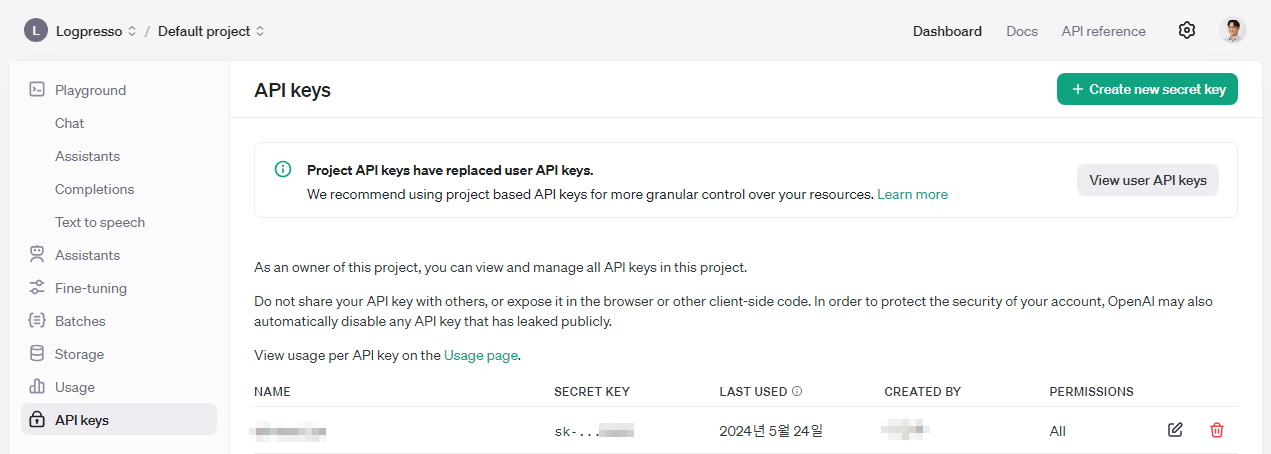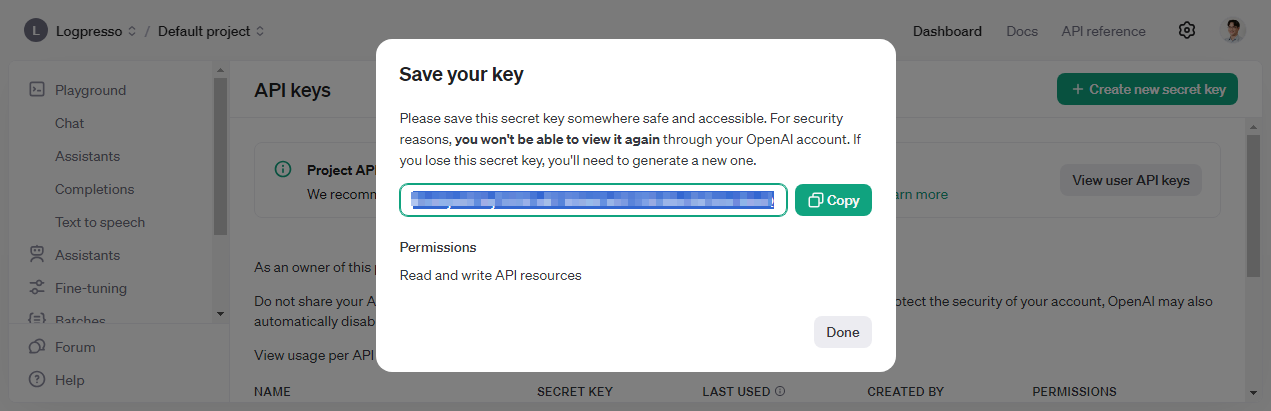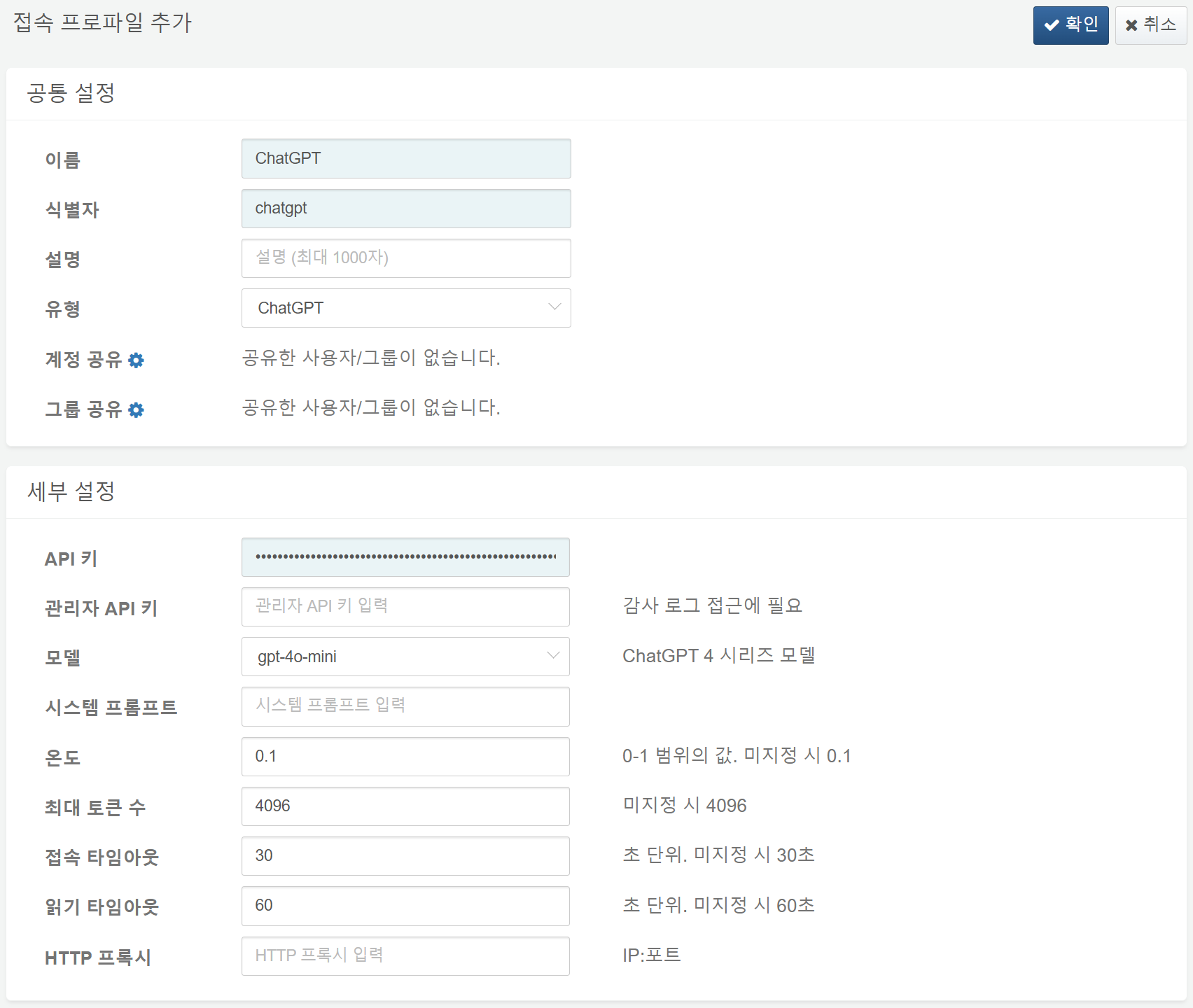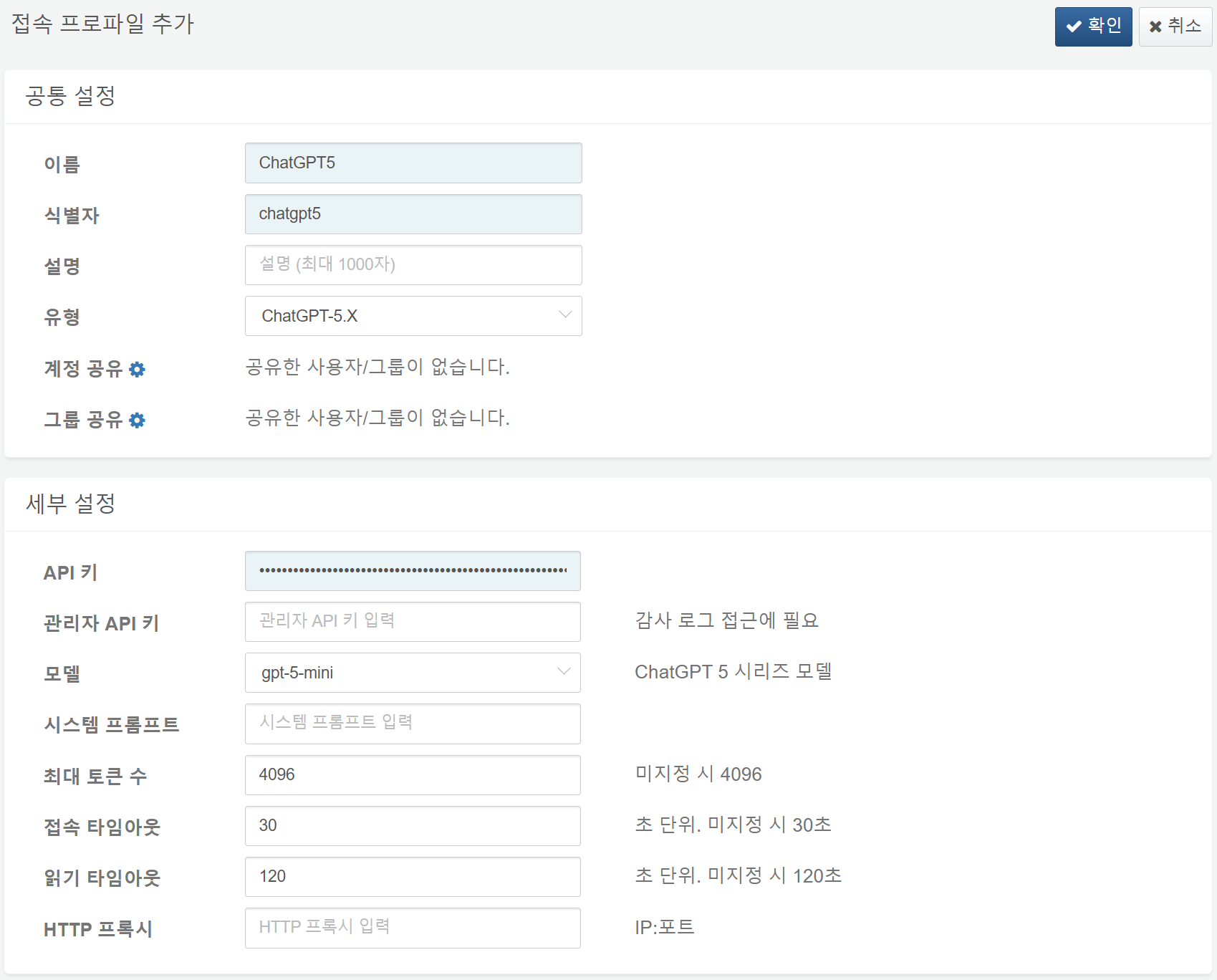Install Guide
Issue ChatGPT API Key
After logging in to OpenAI, go to your project's API keys menu.
Click the Create new secret key button, select Service account in the dialog box, and enter logpresso for the Service account ID to generate the key.
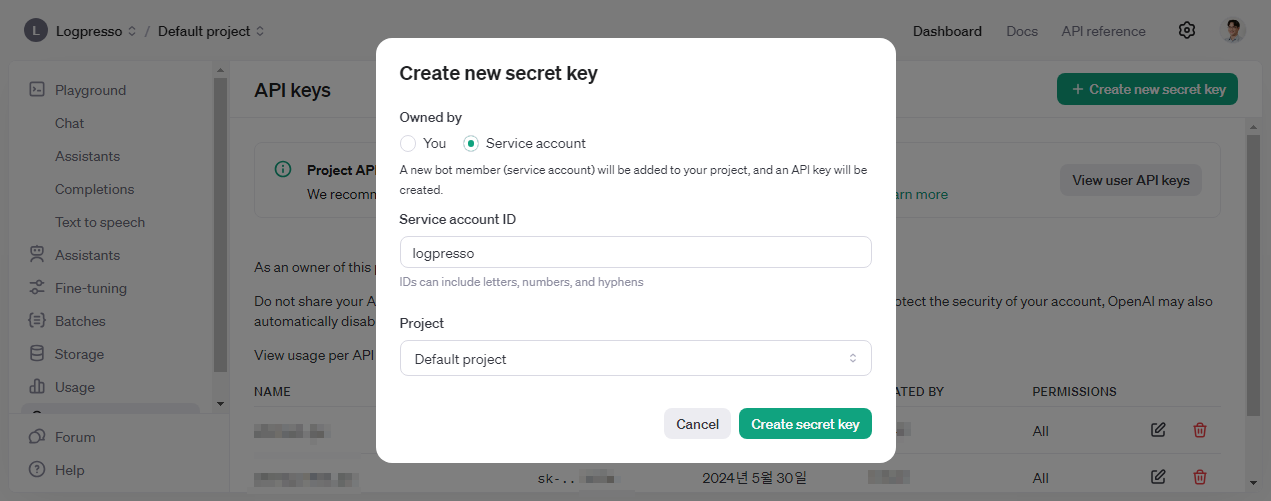
Copy the newly generated API key and store it in a safe location.
Note
In the Logpresso ChatGPT app, the following endpoints are used. It is recommended to restrict permissions to only what is necessary.
- For API calls in version 1.2 and later: /v1/responses
- For API calls in versions prior to 1.1: /v1/chat/completions
- For audit log retrieval: /v1/organization/audit_logs (administrator privileges required)
- For API calls in version 1.2 and later: /v1/responses
- For API calls in versions prior to 1.1: /v1/chat/completions
- For audit log retrieval: /v1/organization/audit_logs (administrator privileges required)
Set Up Connect Profile
Select the connect profile type as ChatGPT and set the API key issued in the previous step to complete the profile setup.
If you use the GPT-5 model family, select ChatGPT-5.X as the connection profile type. In the GPT-5 models, the temperature setting has been removed.