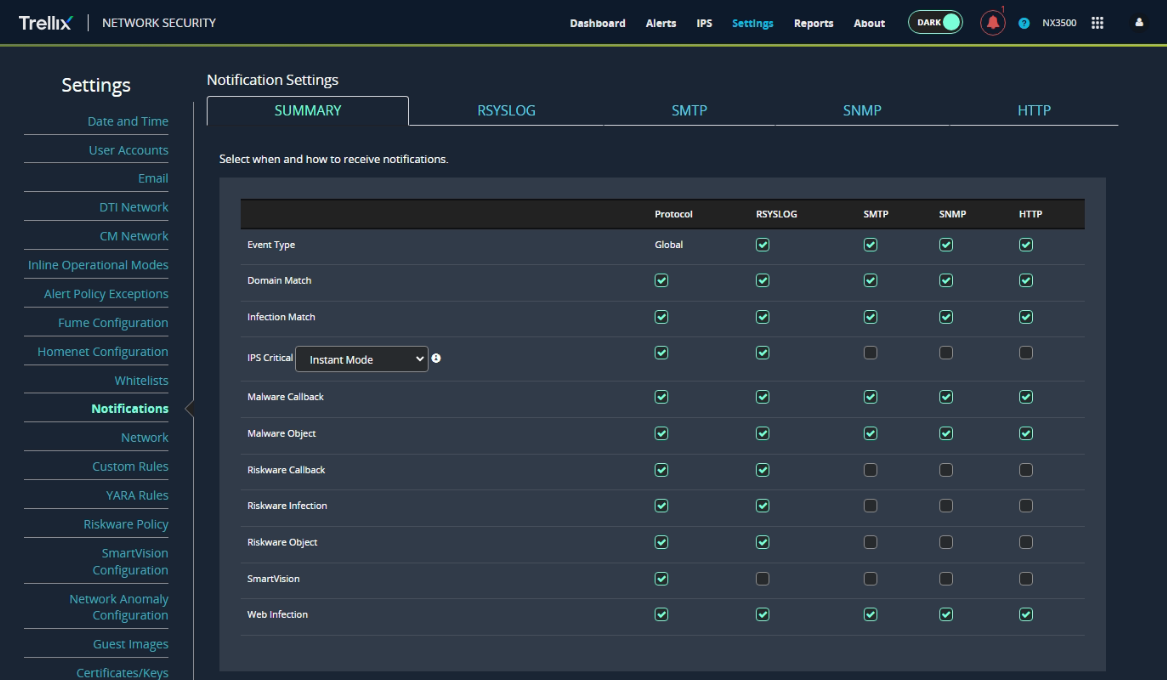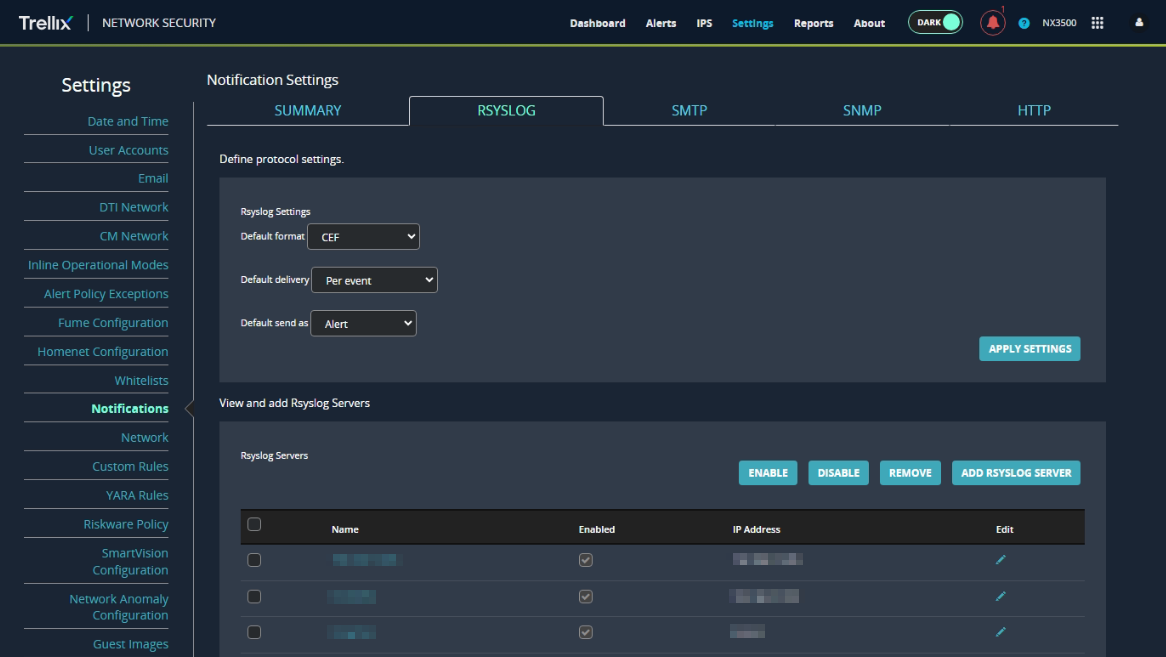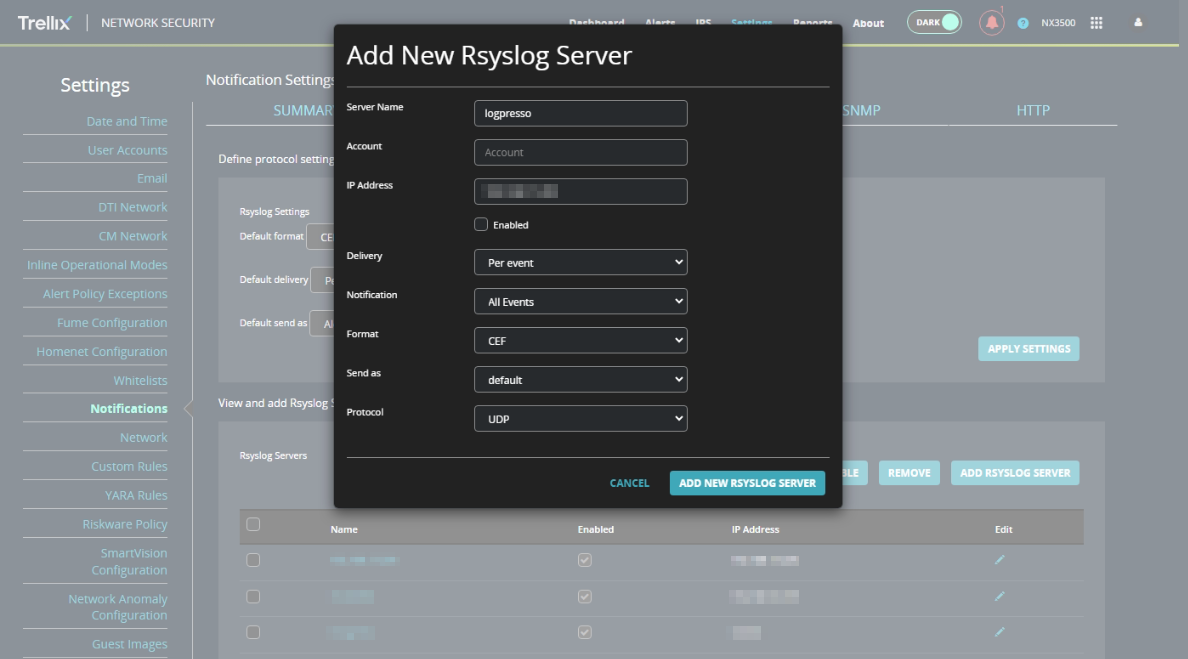Install Guide
Configure SYSLOG Transmission Settings
Click the Settings > Notifications menu.
Click the RSYSLOG tab at the top.
Click ADD RSYSLOG SERVER button and set it as below:
- Server Name:
Logpresso - IP Address: Logpresso server IP address
- Delivery:
Per event(Send immediately whenever a log occurs). - Notifications:
All Events(Send all events) - Format:
CEF - Send as:
default - Protocol:
UDP