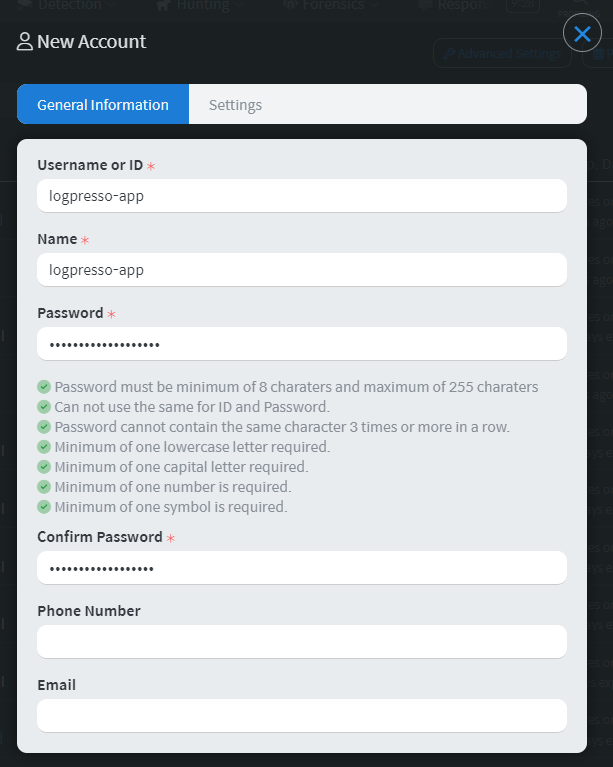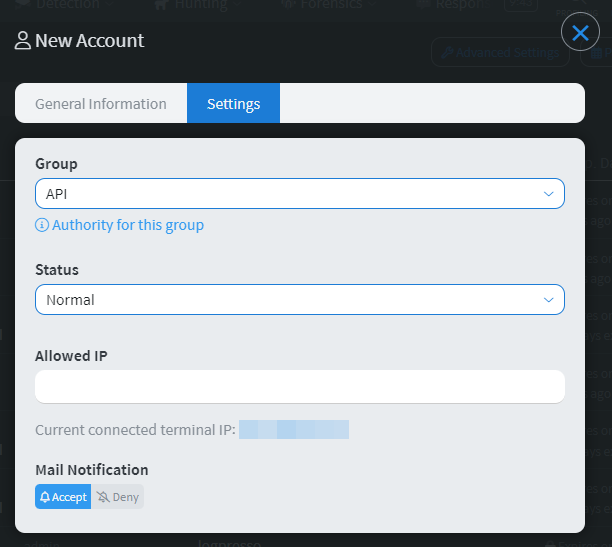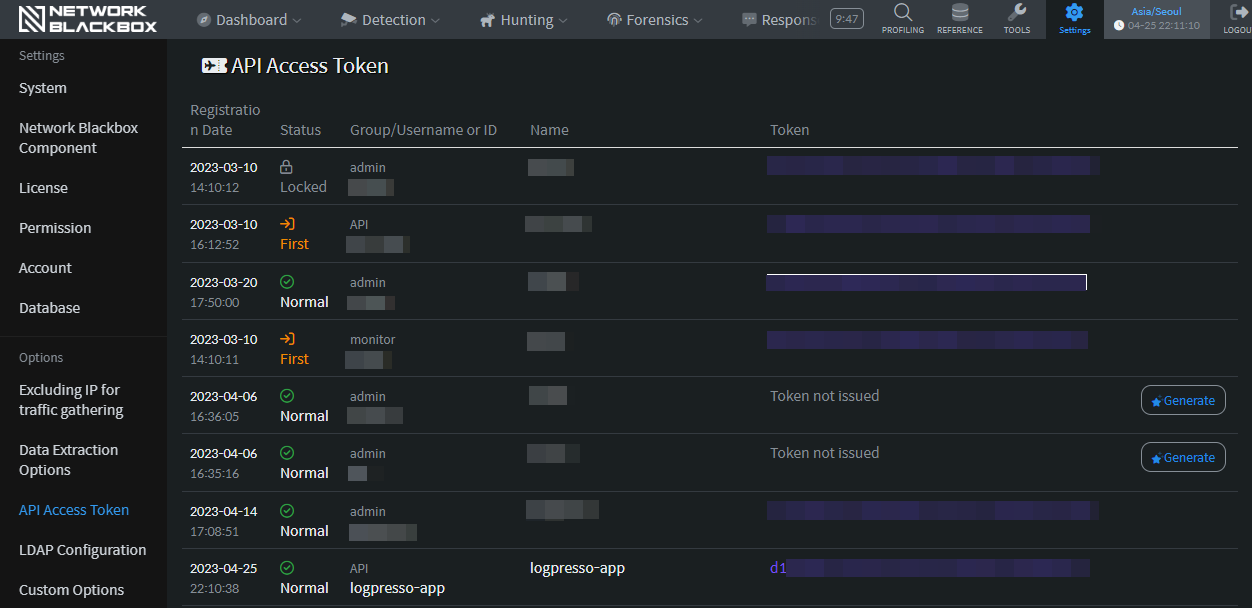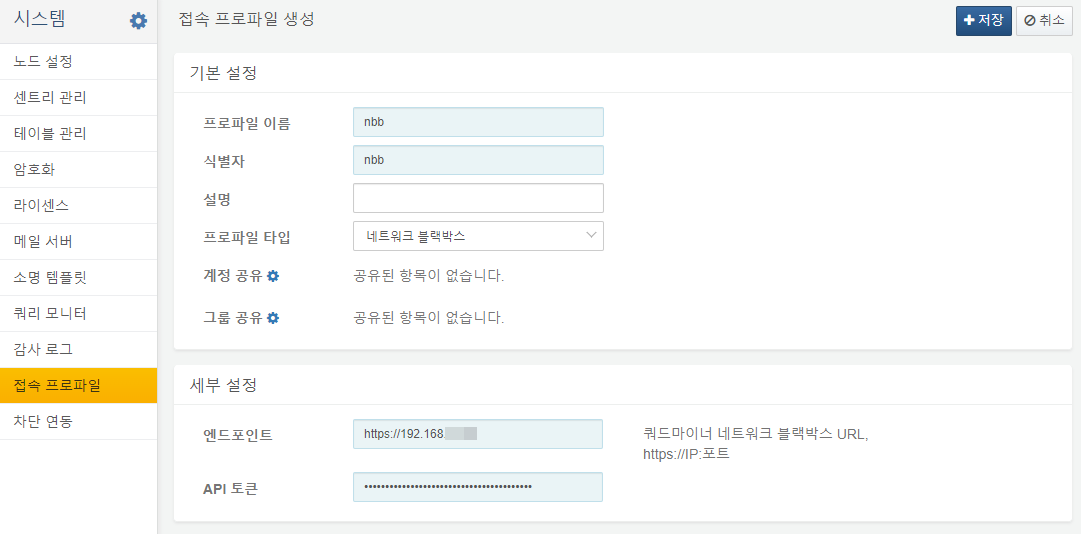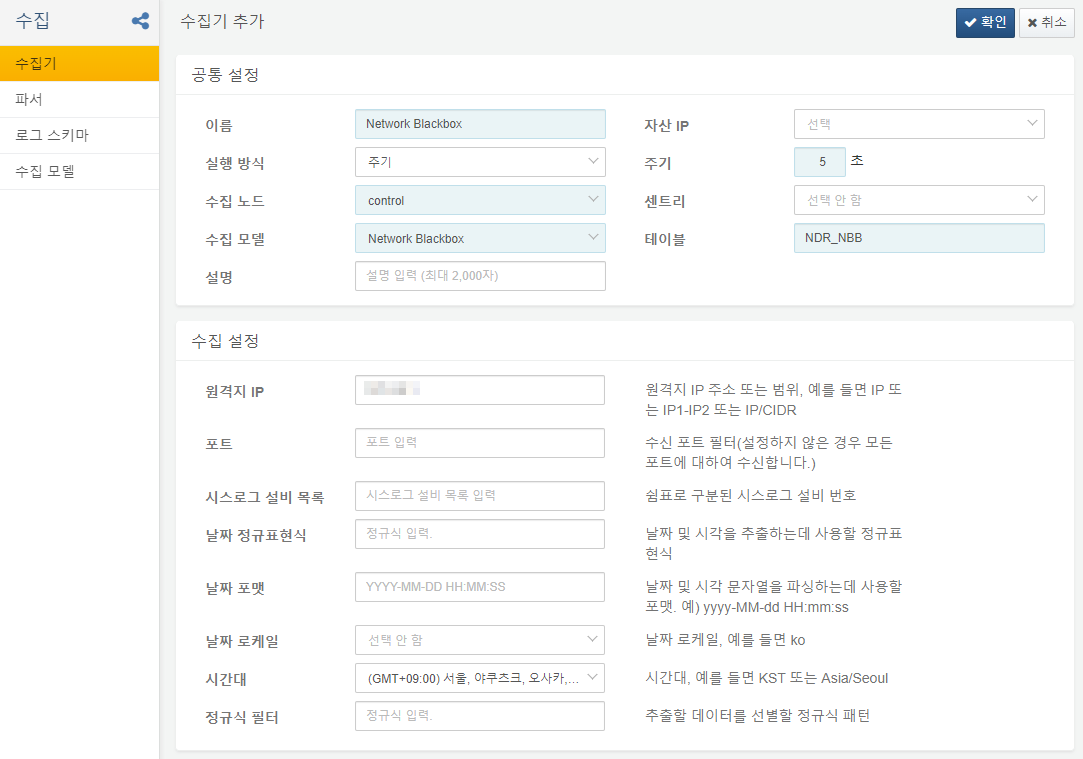Install Guide
QuadMiners Configuration
Create Integration Account
Go to the Settings > Account menu and create a Logpresso account.
Select Group as API, and Status as Normal, and make sure that it is accessible via Logpresso server IP.
Get API Key
Go to the Settings > API Access Token menu.
Search the account from the list and click the Generate button on the right. Copy the generated API token to the clipboard.
Logpresso Configuration
Set Up Connect Profile
Go to the Settings > Account and click Add. Specify the endpoint address and enter the API token
Set Up Logger
Navigate to the Loggers menu and click the Add button. Select Network Blackbox logger model and specify the remote IP to receive SYSLOGs. See the NDR_NBB table for the default dashboards and datasets.