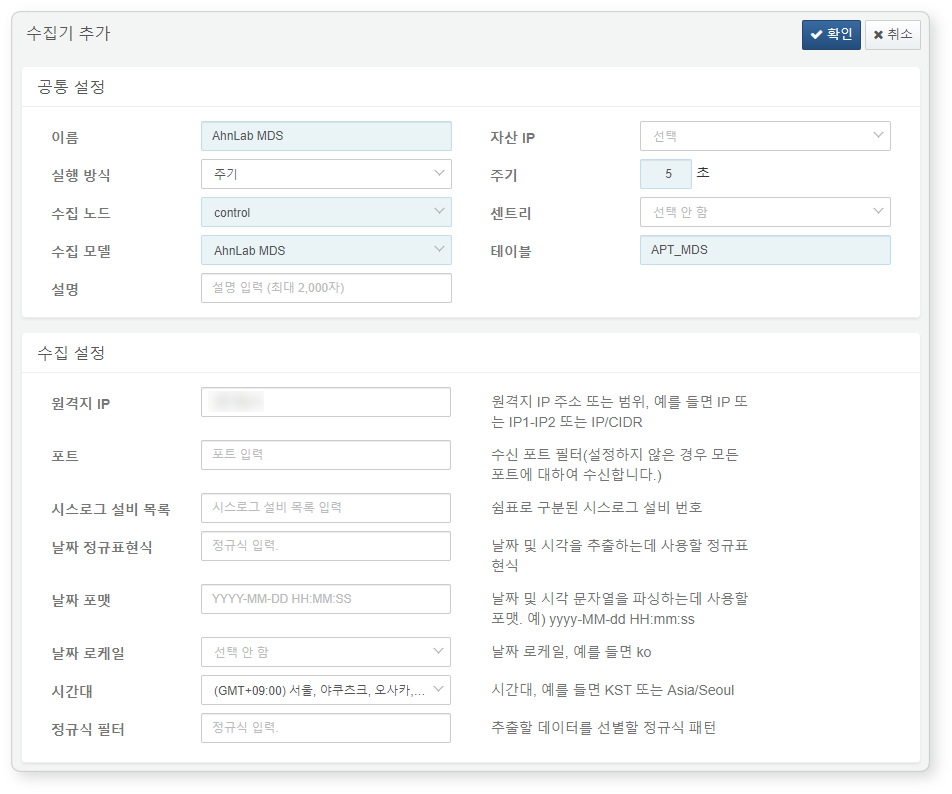Install Guide
Set Up Logger
Required fields are highlighted in light blue:
- Name: A unique identifier for the logger.
- Interval: 5 seconds.
- Storage/Data Source: Select the appropriate node based on your Logpresso platform configuration.
- Logger Model: AhnLab MDS.
- Table: Specify a table name beginning with APT_MDS.
- Remote IP: Enter the Syslog client’s IP address, typically the IP address of AhnLab MDS.
Default dashboards and datasets reference tables with names starting with APT_MDS.