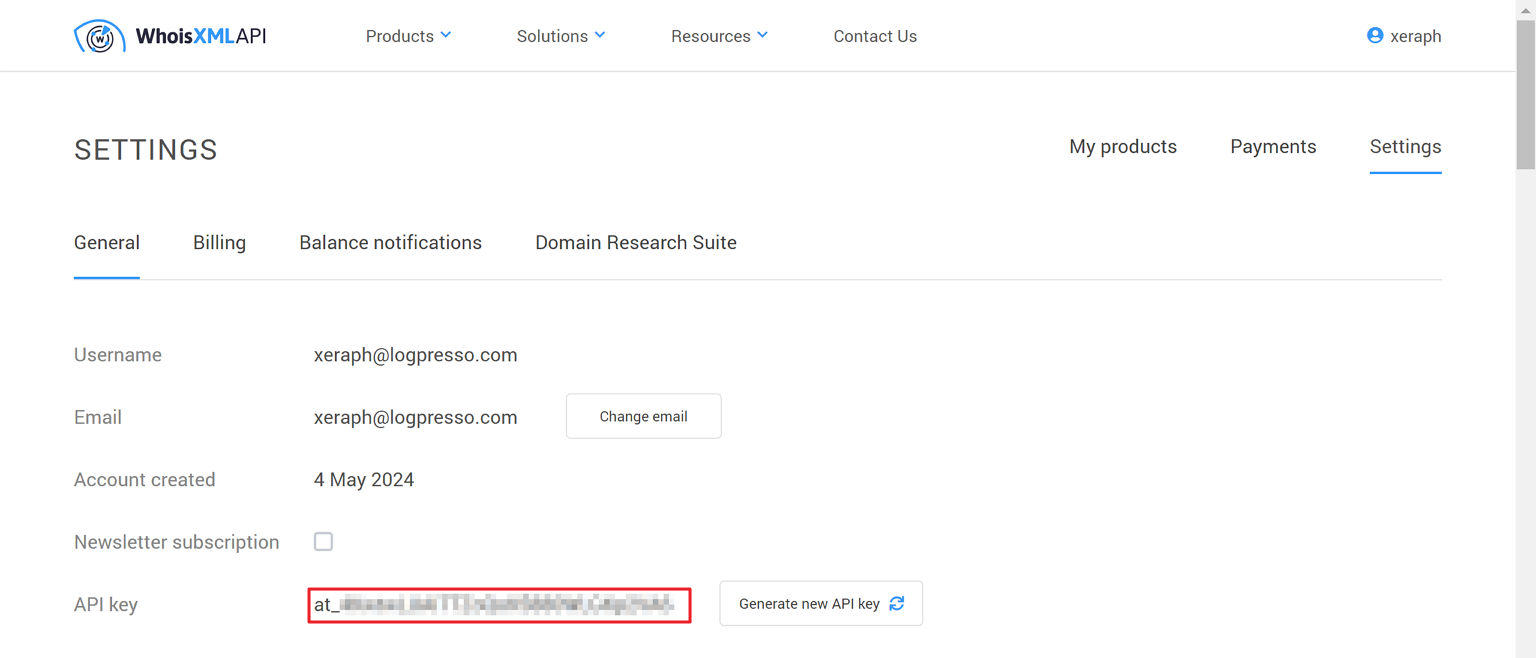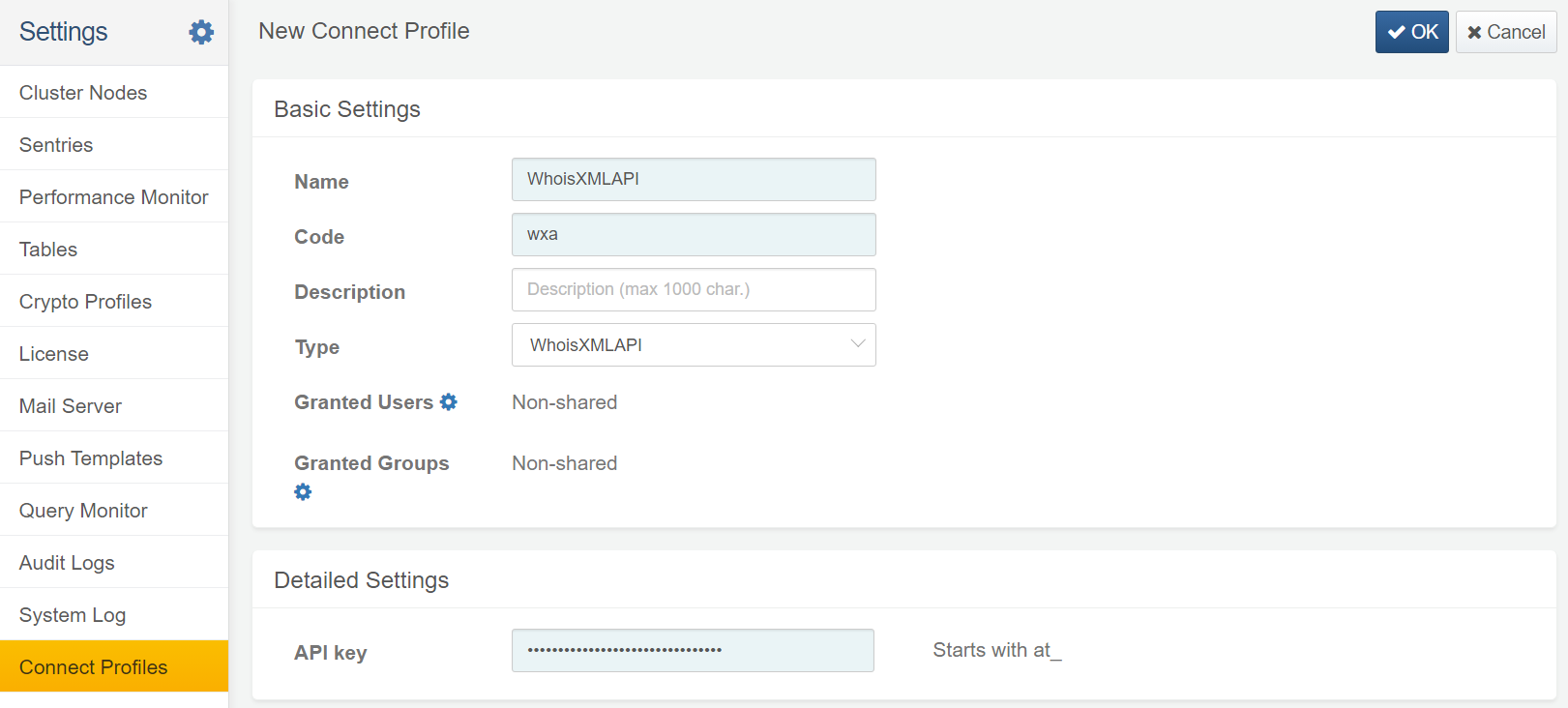Install Guide
Get WhoisXMLAPI API Key
Once logged into the WhoisXMLAPI service, click Settings in the pop-up menu that appears when you click your account name in the top right corner.
Copy the API Key at the bottom to the clipboard.
Set up Logpresso connect profile
Go to the System > Connect Profiles menu and click the Add button. Select the WhoisXMLAPI type and paste the API key to complete the setup.