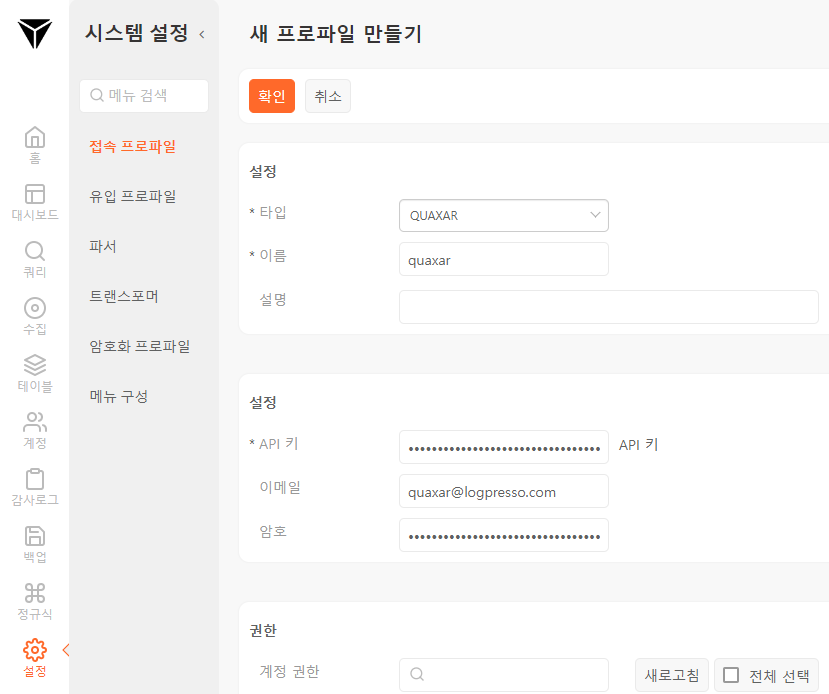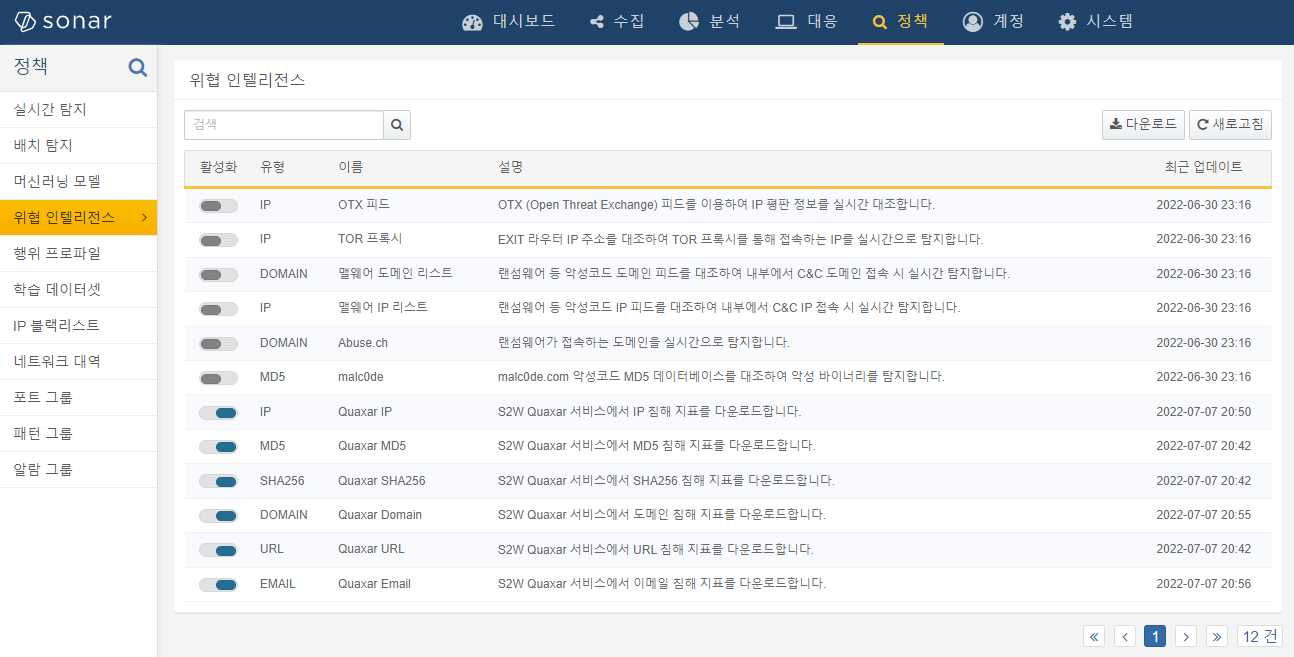Install Guide
Set Up Connect Profile
Launch the Quaxar app, then go to the Connect Profiles menu in Settings. Then set up your API key, email, and password as shown below.
If you don't set the email and password, you won't be able to use the commands below which are required to configure the dashboard.
- quaxar-talon-reports
- quaxar-vulnerability-reports
- quaxar-security-news
- quaxar-open-indicators
- quaxar-attack-surface-reports
- quaxar-exposure-service-stats
- quaxar-exposure-trends
- quaxar-exposed-services
These commands rely on user account authentication instead of access tokens. Running these queries may disrupt existing web browser sessions due to duplicate login prevention. This issue will be resolved once S2W extends its API capabilities.
Enable Intelligence Feeds
Installing the Quaxar app enhances the range of threat intelligence available on the Sonar/Maestro platform. Each feed synchronizes at the scheduled intervals below, and you can change the settings as needed.
- Quaxar IP Indicators: at 2 minutes every hour
- Quaxar MD5 Indicators: at 4 minutes every hour
- Quaxar SHA256 Indicators: at 6 minutes every hour
- Quaxar Domain Indicators: at 8 minutes every hour
- Quaxar URL Indicators: at 10 minutes every hour
- Quaxar Email Indicators: at 12 minutes every hour
If existing threat intelligence-based detection rules are configured by breach type (IP, domain, etc.) rather than specific feed names, no rule modifications are necessary.