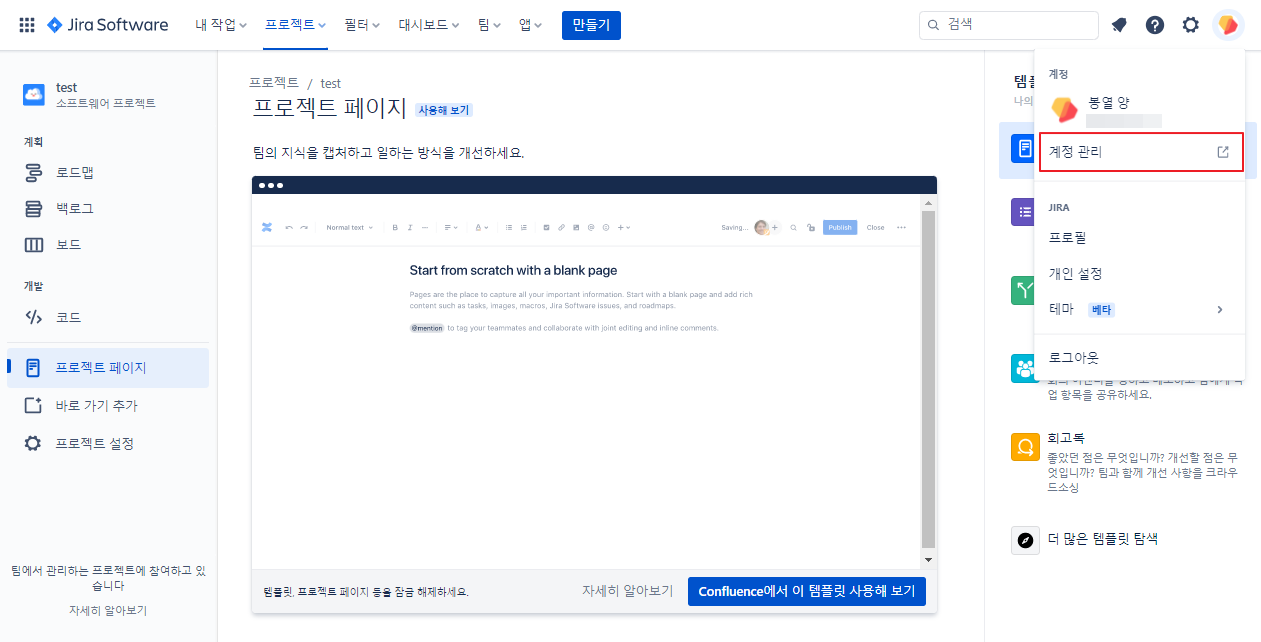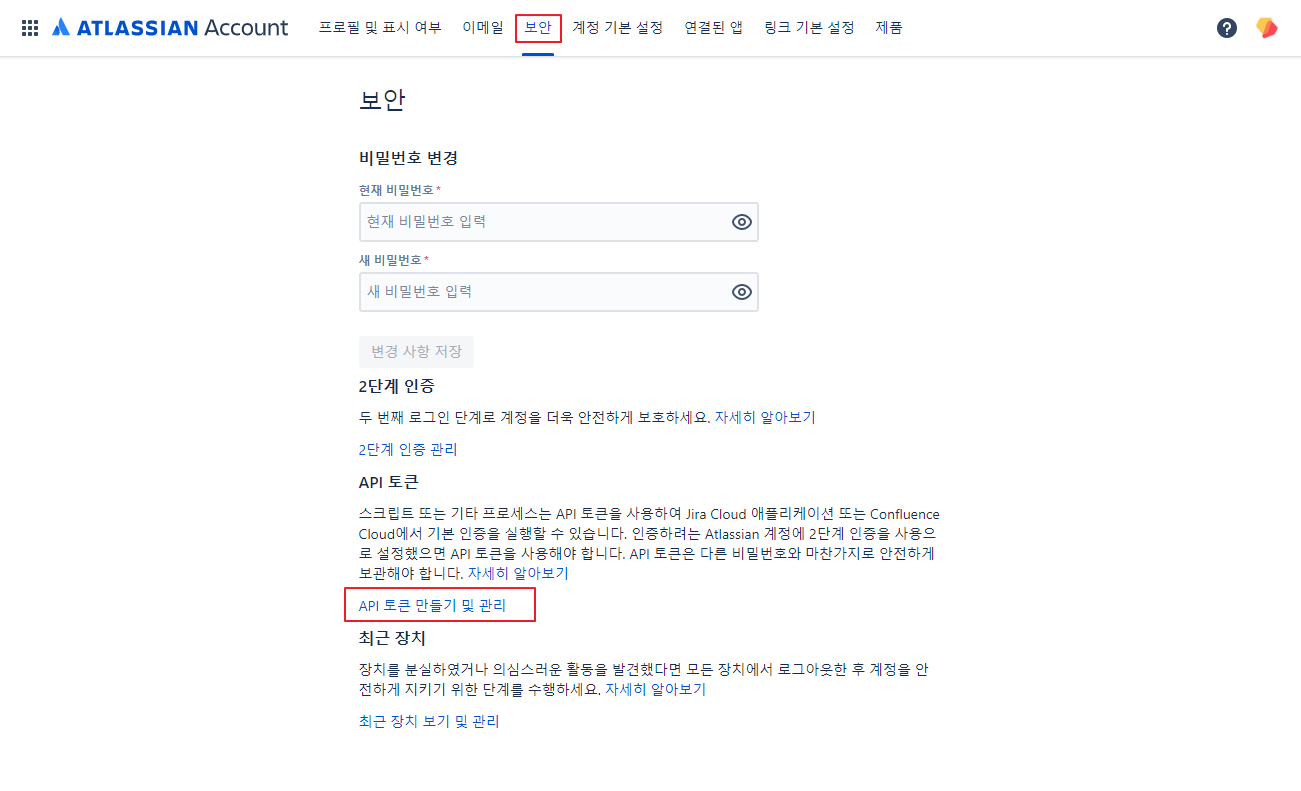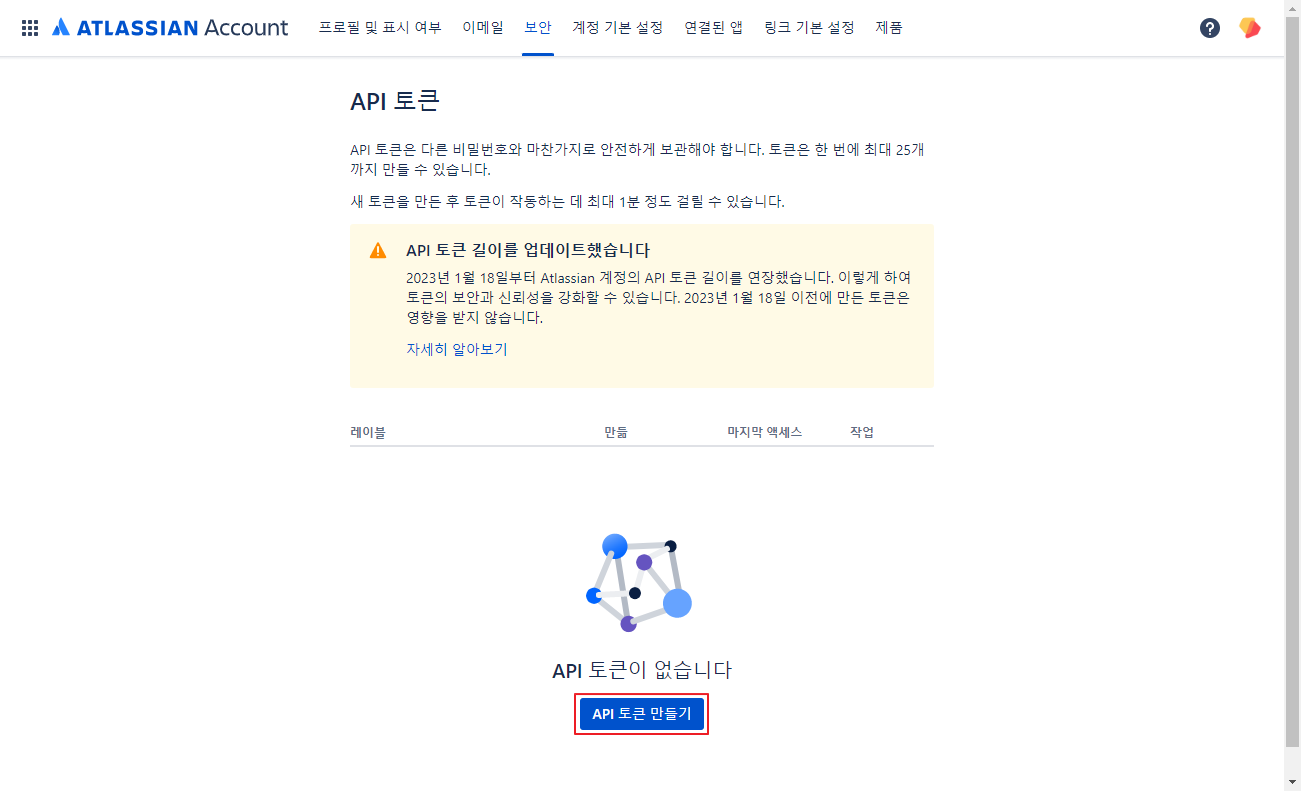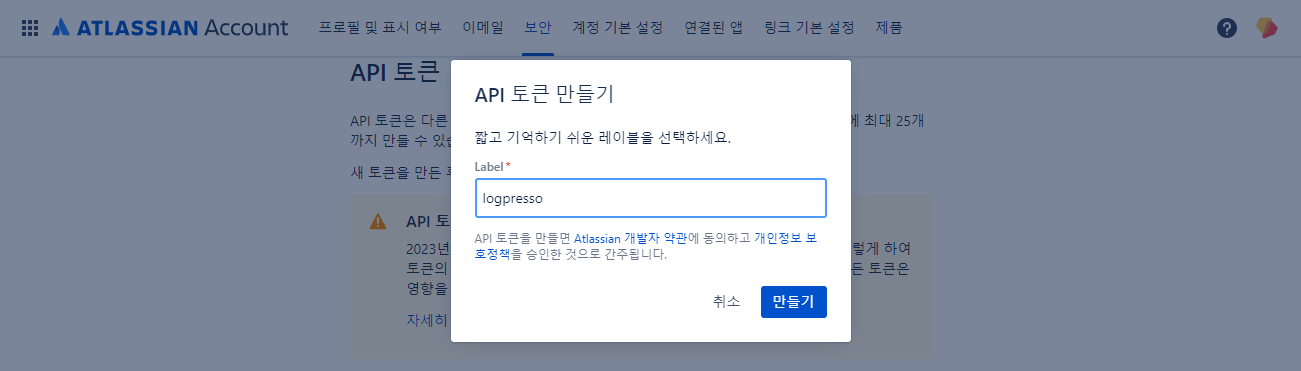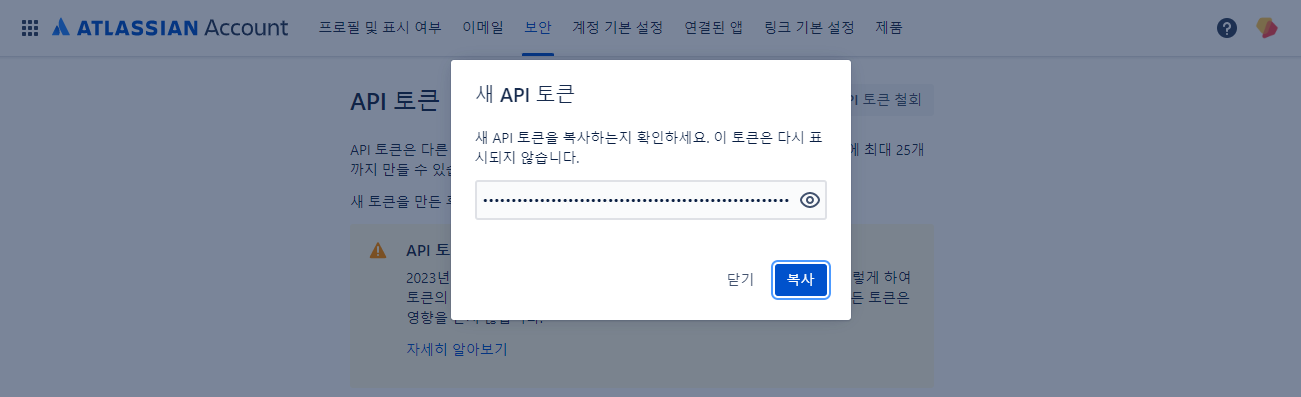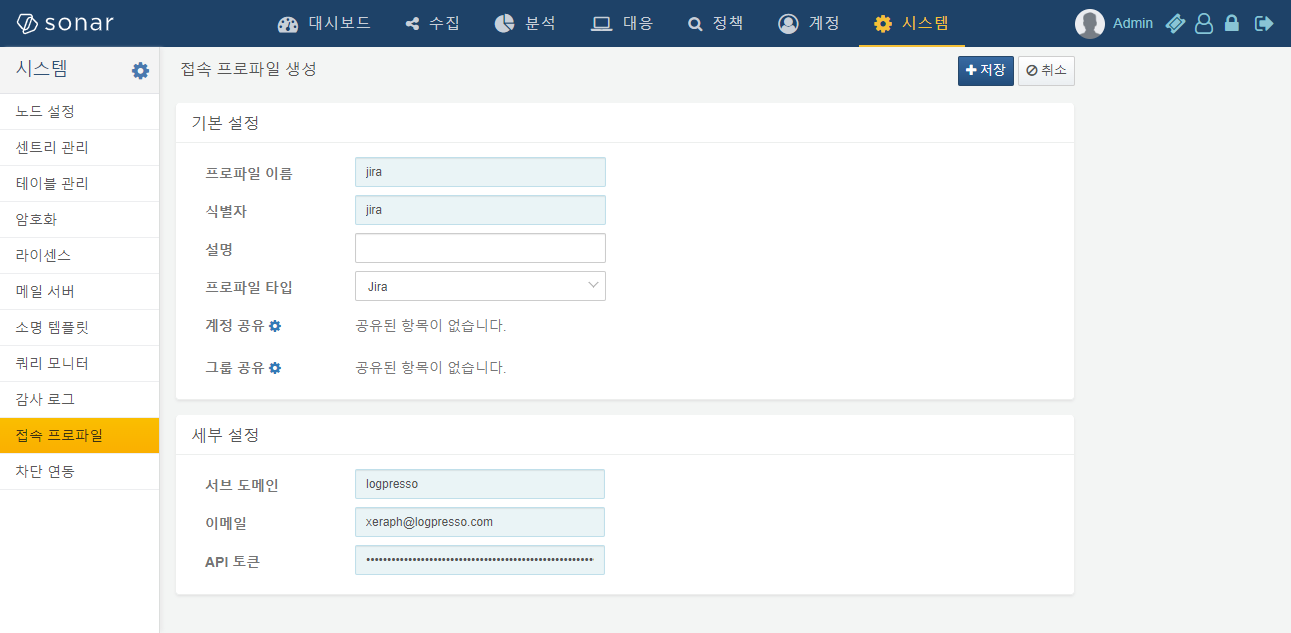Install Guide
Issue API Token
- Click the gear icon in the upper-right corner of your Jira dashboard and go to Account Settings.
- From the top menu, click Security, then click Create and manage API tokens.
- Click the Create API token button to generate a token.
- In the dialog, enter logpresso as the label.
- Once the token is generated, copy it to your clipboard and store it securely.
Configure Connection Profile
Go to System > Connect Profiles and click Add. Select the profile type as Jira and fill in the required settings.
- Subdomain: If your Jira URL is YOUR_ID.atlassian.net, enter YOUR_ID
- Email: Jira login email address
- API token: Paste the token generated in the previous step.
Once the profile is configured, you can begin using the extended query commands provided by the Jira app in Logpresso.