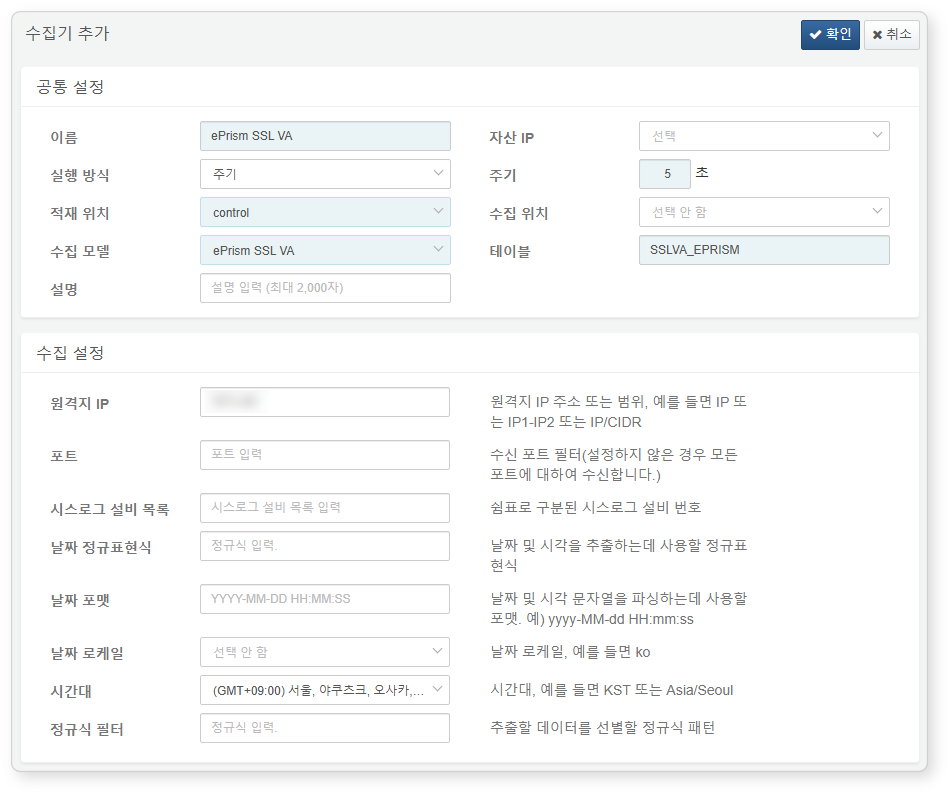Install Guide
Logger Configuration
Refer to this document to add a logger. The default installed dashboards and datasets refer to tables starting with the name SSLVA_EPRISM.
Required Fields for Logger Setup:
- Name: A unique identifier for the logger.
- Interval: 5 seconds.
- Storage/Data Source: Select the appropriate node based on your Logpresso platform configuration.
- Logger Model:
ePrism SSL VA - Table: Specify a table name beginning with
SSLVA_EPRISM. - Remote IP: Enter the IP address of the Syslog client sending logs from AppCheck CMS, typically the IP address of the ePrism SSL VA server.