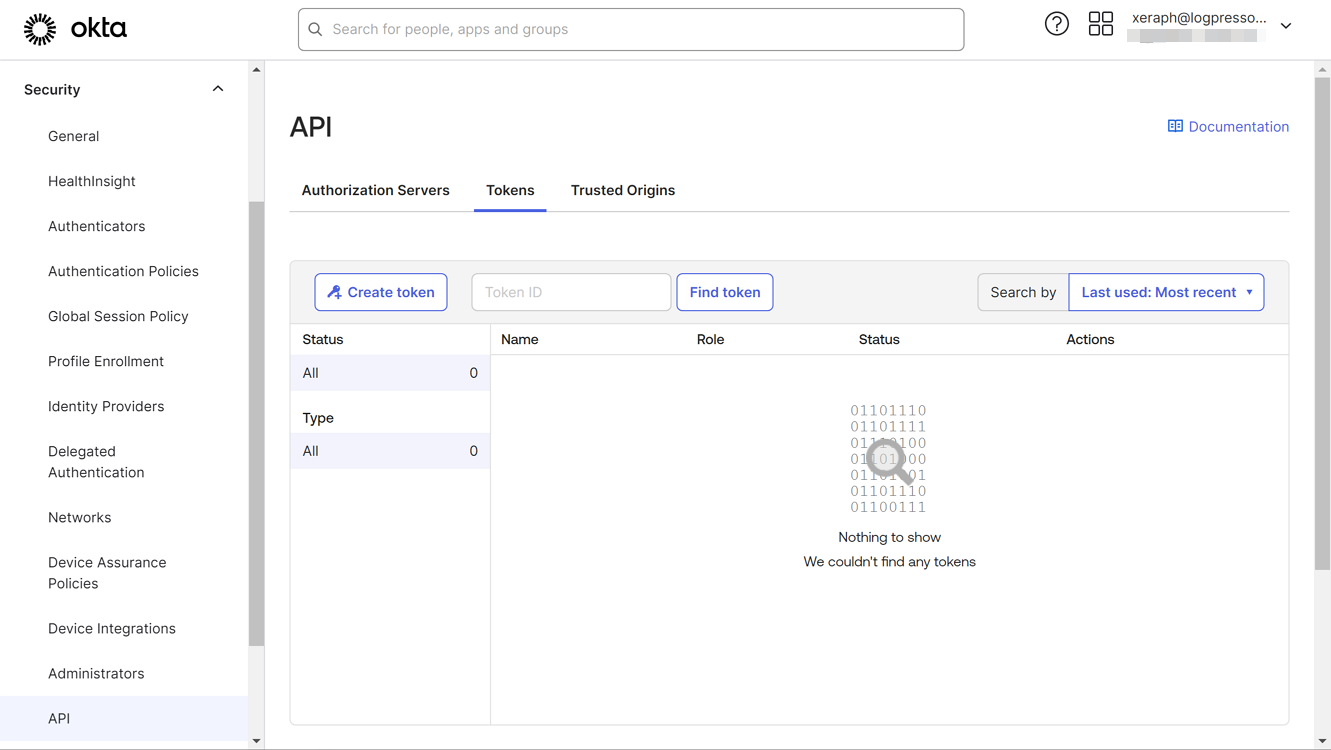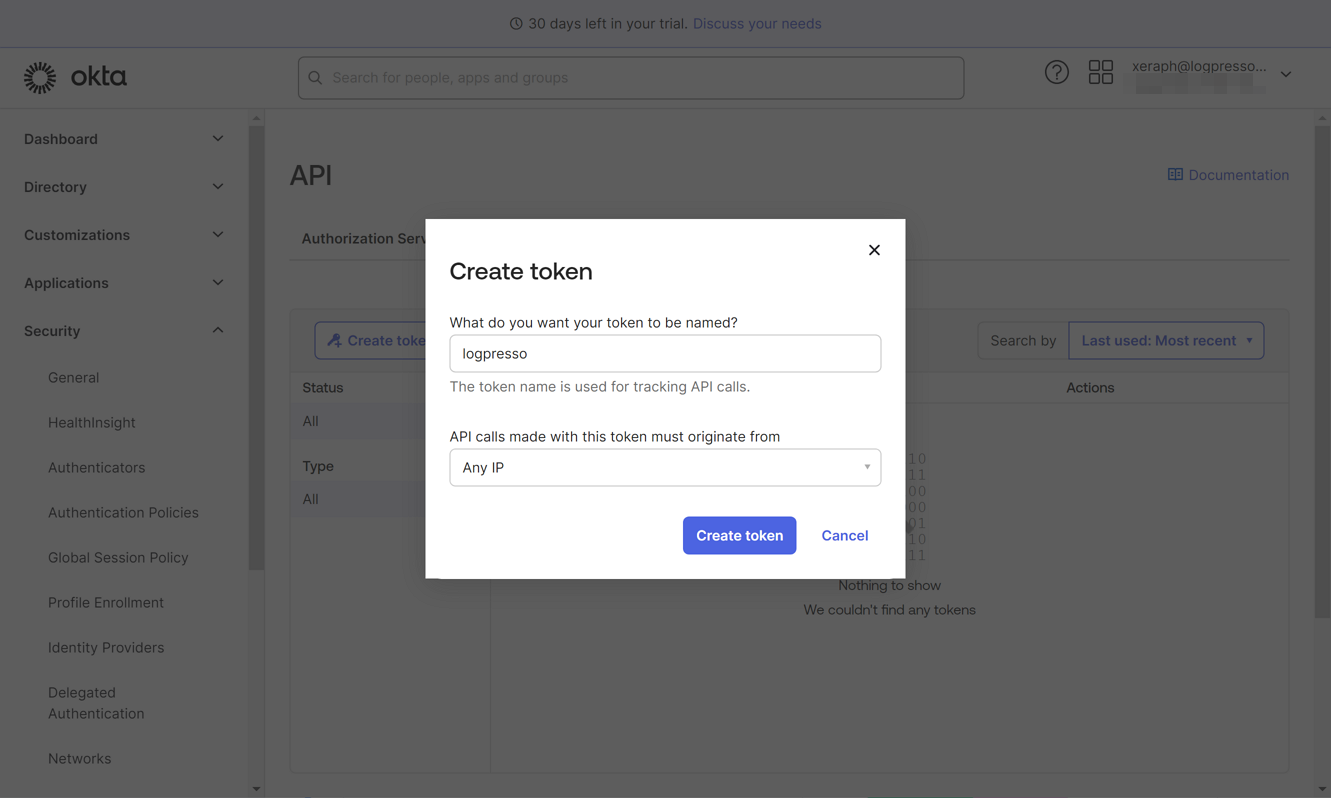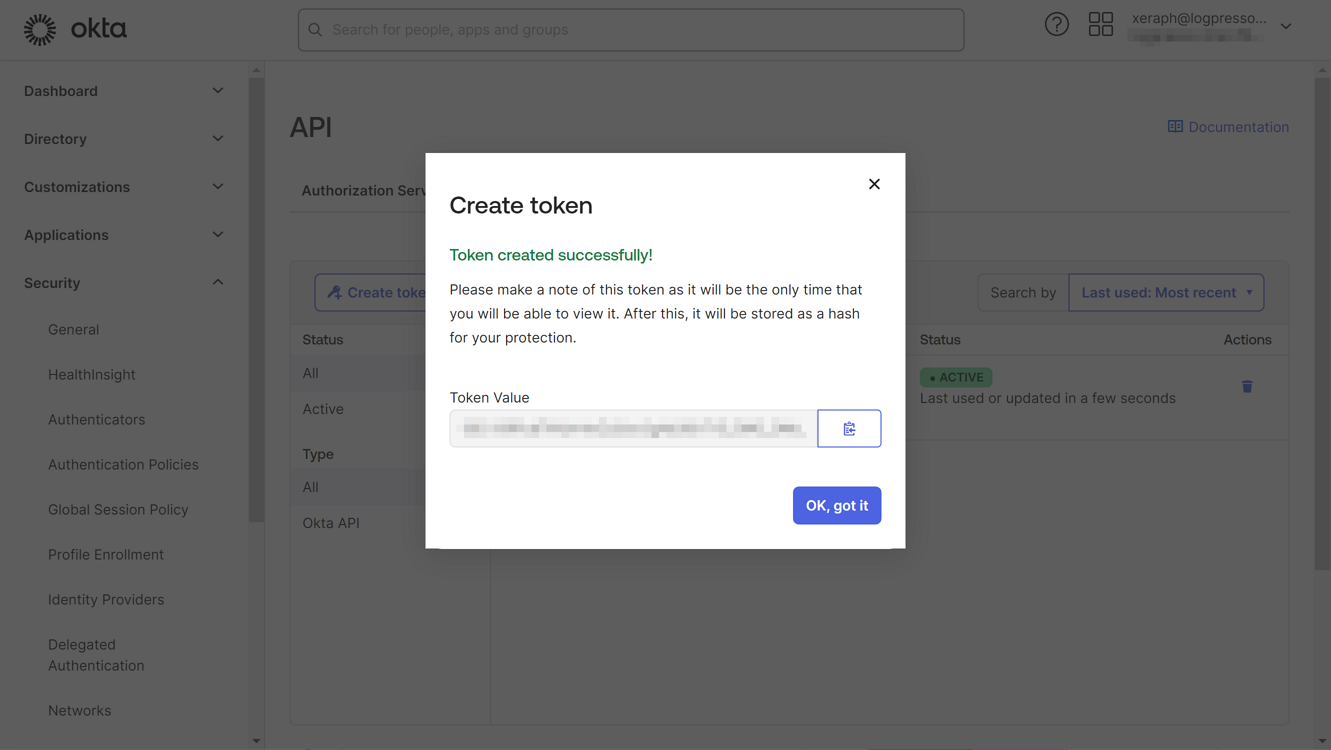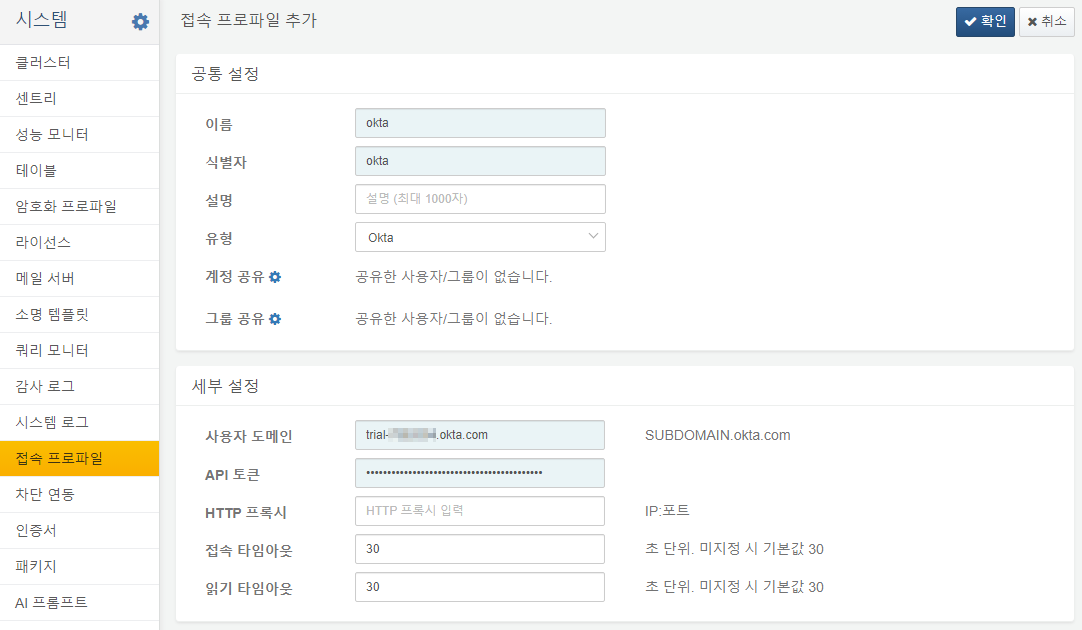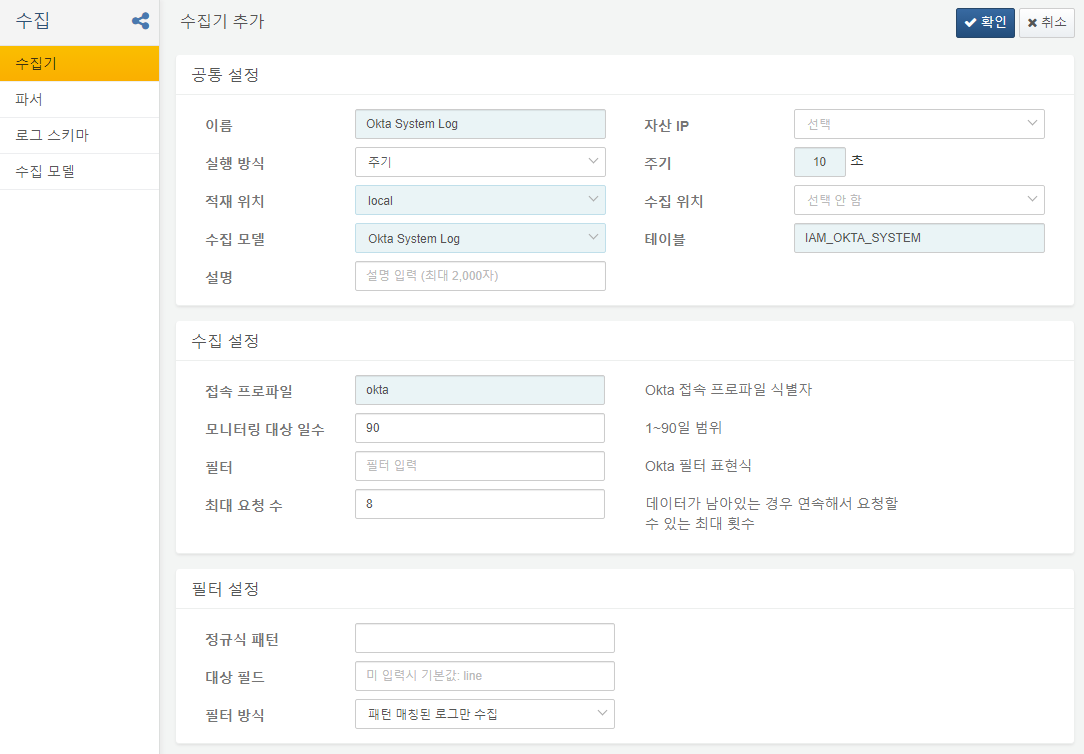Install Guide
Issue Okta API Token
Create a dedicated admin account to use the API, sign in with that admin account, switch to Okta admin mode, and click the Security > API menu. Read Only Admin or higher permissions are required, and if you are not Org Admin, your admin account information will not be retrieved.
Click the Create token button to generate an Okta API token. When doing so, limit the IP addresses for which you want to use the API token, preferably instead of Any IP.
Copy the API token displayed on the screen and store it in a safe location.
Set Up Connect Profile
Go to the Settings > Connect Profiles menu and set the Okta connect profile as shown below.
- User Domain: A domain name in the format
SUBDOMAIN.okta.com - API Token: API token value generated in the previous step
Logger Setup
Go to the Loggers and create and enable the Okta system log collector as shown below.
- Table: IAM_OKTA_SYSTEM
- Monitoring Days: 90