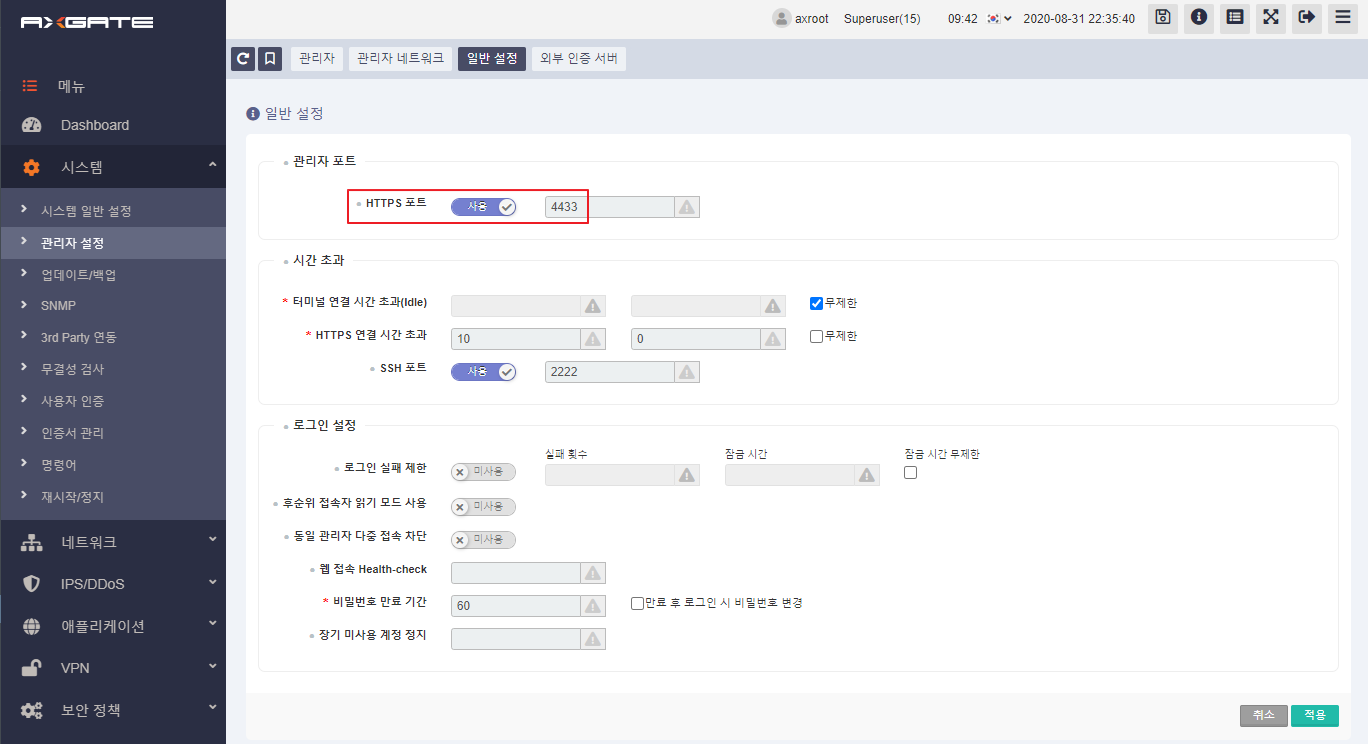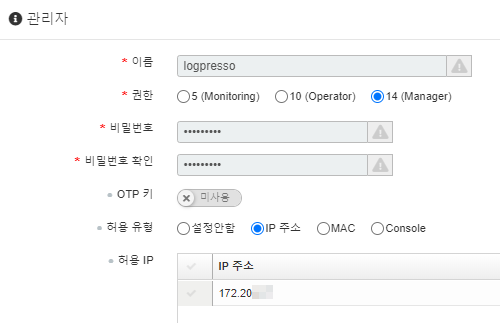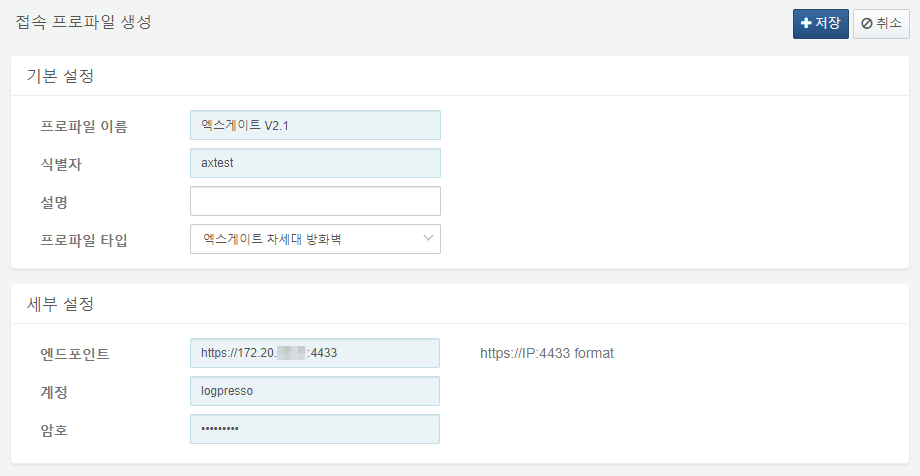Install Guide
Overview
The XGate Next-Generation Firewall identifies applications based not just on port numbers, but by analyzing packet content.It provides advanced traffic control policies and integrates multiple security features, including VPN(IPSec/SSL), IPS, Anti-DDoS, and Anti-Virtus, and more.
Logpresso integrates with Axgate firmware version AOS 2.1 or later, using its built-in REST API to:
- Retrieve firewall security policies
- Automatically block or unblock attacker IPs
Configure Firewall Admin Account
Upon logging into the XGate web console, you can verify the HTTPS port configuration as shown below:
For REST API authentication, XGate requires a web UI account and password. Because the firewall policy management account has elevated privileges, it's strongly recommended to:
- Create a dedicated account for Logpresso integration
- Set a secure, complex password
- Restrict access to the Logpresso server IP address only
Configure Connection Profile
In Logpresso Sonar, go to Settings > Connect Profiles and click Add to create a connect profile.
Once configured, you can use Axgate-specific queries.